COM Control
If only an aircraft radio is controlled, the active and the standby channel is displayed using very large letters. Additionally, station identifiers can be displayed. The rotary knobs control the volumes (active and standby channel), the rotary knob pushbutton toggles active and standby channel. The pushbuttons on the top of the display trigger commonly used functions such as channel selection (CHN), a nearest station list (NRST), or the "say again" function (SAGN, AIR COM only).
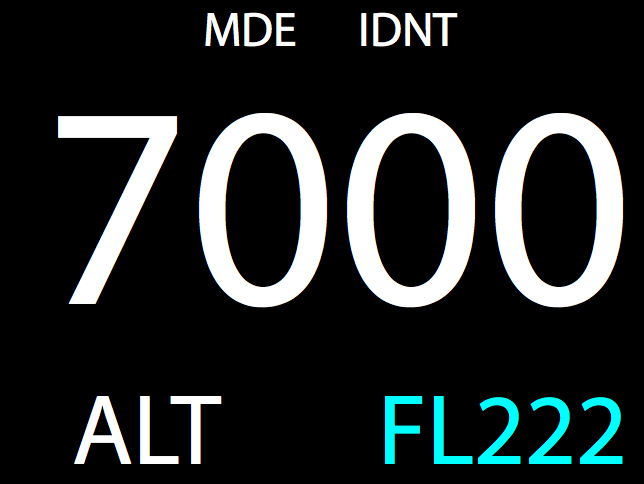
XPDR Control
If only a transponder is controlled, the current squawk code is displayed using very large letters. Additionally the current operation mode (here: ALT) and the transmitted flight level are shown. The rotary knobs control the squawk code. The pushbuttons on the top of the display trigger commonly used functions such as operation mode changes (MDE) or the "ident" feature (IDNT).
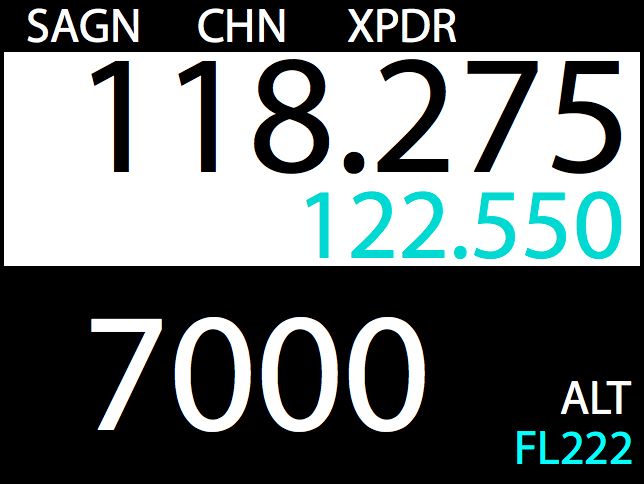
COM & XPDR
If a COM and a transponder is controlled, data from both systems are displayed using large letters. The rotary knobs control the COM volumes (active and standby channel), the rotary knob pushbutton toggles active and standby channel. The pushbuttons on the top of the display trigger functions such as the "say again" function (SAGN, AIR COM only), channel selection (CHN), or transponder squawk code and operation mode entry (XPDR).
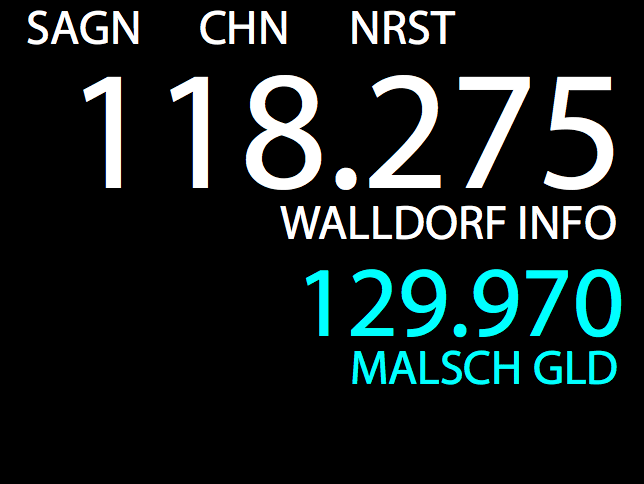
Nearest Channel Selection
Selecting a channel from a close by station is a simple process. First the NRST pushbutton on the top of the display is pushed, then a station is selected with the rotary knob and the selection is executed with a push on the rotary knob pushbutton. The standby channel now has the value of the selected channel. To toggle active and standby, another push on the rotary knob pushbutton is used.
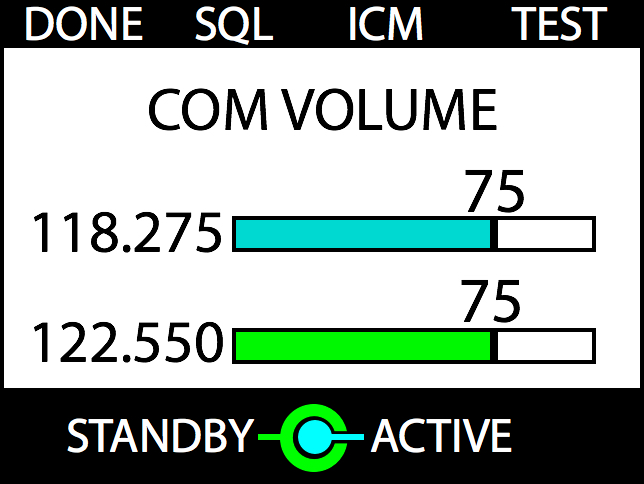
COM Volume Control
Air Control Display is capable of controlling two independent volumes for active and standby channel (available with AIR COM aircraft radio only). You can individually adjust both volumes in order to better differentiate incoming transmissions. The monitoring of the standby channel can be deactivated by setting the standby channel volume to zero.
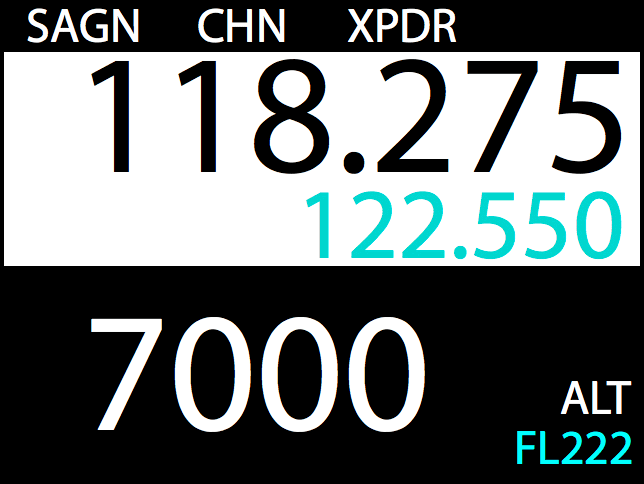
Entering a Squawk Code
Even if controlling a radio and transponder simultaneously, squawk code entry is easy. With a push on the XPDR pushbutton on top of the display, a menu is opened. The squawk code is entered using the rotary knobs and the entry is executed by a push on the rotary knob pushbutton.
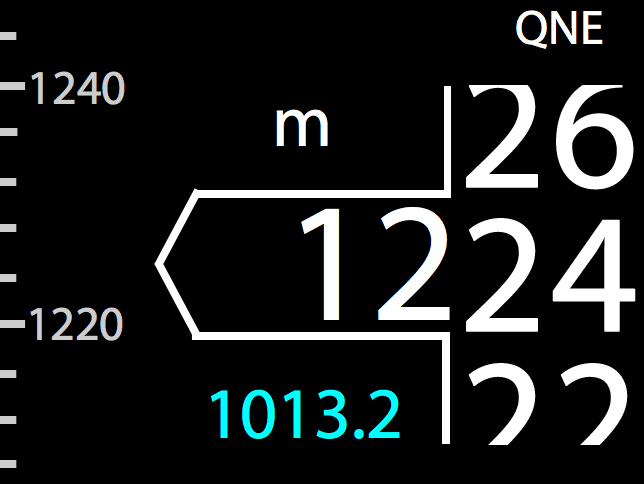
Altimeter
AIR Control Display is fully ETSO certified as a primary altimeter. Without any COM or transponder connected, it can simply be used to show altitude. It is easy to read with really large numbers. It's tape-style moving digits and its fine altitude resolution give you a great feeling of the current vertical rate. Additionally, its solid state technology is very reliable. ACD-57 by the way is the first altimeter in the world, that is retrofittable with a XPDR or a COM module.

COM & Altimeter
If the altimeter shall be used parallel to COM control, data from both systems are displayed using large letters. In addition to the COM controls, one of the pushbuttons on the top (BARO) triggers the input of the barometric reference, in most cases the QNH or QNE value. Instead of COM control, of course also a XPDR or even both can be controlled in addition to the altimeter function.
.jpg)
COM, XPDR & ALT
AIR Control Display is even capable of controlling COM, XPDR, and displaying (fully ETSO certified) altitude simultaneously on a single display. This is the ultimate choice for applications with minimal panel space. Even though there is lots of information to show, the large, high resolution display helps keeping all the display content large enough to be easily readable.
AIR Control Display
- Brand: Air Avionics
- Product Code:B541
- Availability:In Stock
-
€0.00
Available Options
Related Products
Air Traffic Display 80
The new extra-large Traffic Display that fits into any aircraft AIR Traffic Displays are our new..
€500.00
Tags: 57mm, Aircraft, Aircraft Instrument, Altimeter, Altitude Encoder, Aviation, Glider, Glider Instrument






